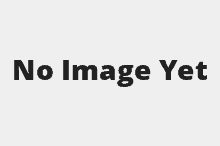Problem: Project staff don’t know the timesheet cost codes to book to
Time codes for staff timesheets are very important. When your team starts on your project, they probably won’t know what cost code to book their time to.
If the codes are not specified to each person, or are not easily found, your project team will waste time trying to figure the code out, ask people (or you) constantly, or book to the wrong code.
However, booking time to the correct cost code is important for tracking costs in the project and also in the company. You don’t want to annoy your company or project accountants either.
Solution: Make project cost codes easy to find
You should make cost code / time code information easy to find.
Your brief to each project member should include the code that they should book their time. This will be either a single code (possibly the project number or similar) for the whole project (for small projects) or possibly a specific sub code for the project that relates to their are of input (design, project management, meetings, construction, phase 1 etc).
For complicated projects (i.e. with multiple cost codes depending on their various tasks), I choose to give a printout of all the project cost codes for that project to each project member. This is in addition to a central location listing the project codes for the project.
Having the project cost codes easy to find, accessible to all the team, and clearly defined, will save your project time and money.
It also makes forecasting future projects easier, as you will be able see the costs for each area of a project.
Some of the links on this website may be affiliate links to products I use, have tested or am familiar with. I may receive a commission if you click on some of those links and make a purchase. This is at no additional cost to you.
Lesson: Provide clear cost codes to your project team
Clarify with all project team members what cost codes they should book their time and expenses to.
When they start working on the team they should be given a printout of the cost codes that they should book time to. They should also be directed to where to find the list (such as a project information page).
Don’t assume they will already know.
This will save time and provide more accuracy for cost accounting for the project.