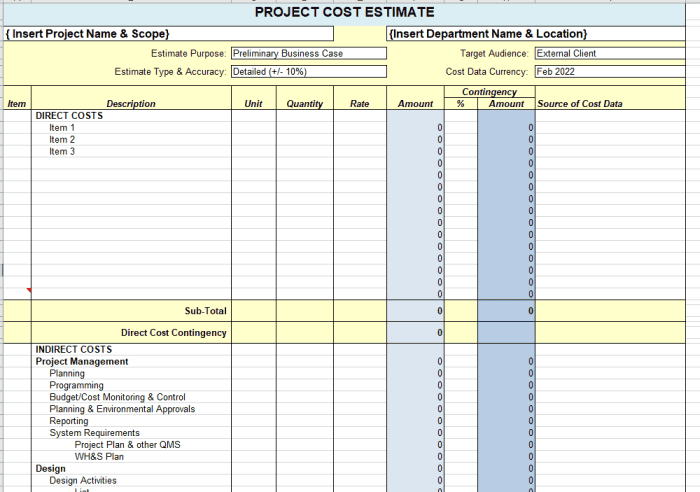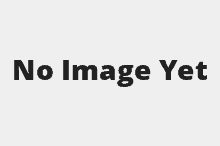Do you find that you are always searching for project management templates in your company?
Why are they never easy to find? Or when you do find one, it turns out it is a scan of a completed form and not the actual raw template. Talk about annoying, right?
I have had this problem in multiple companies I have worked with, and others I speak to have had the same problem.
It seems like such a simple thing, but many companies don’t get it right.
Why not?
Problem: You Cannot Find Project Management Templates
Although your company may have many of the required templates for managing projects, they are not easy to find.
Some companies use Sharepoint or a similar document management system, but they don’t have it set up to filter searches to only specific forms of documents.
Some of the links on this website may be affiliate links to products I use, have tested or am familiar with. I may receive a commission if you click on some of those links and make a purchase. This is at no additional cost to you.
They make finding templates difficult.
You may find what you think is a template but it turns out it is just a completed form or template that someone has already used on a project.
Do you use that and just delete all the completed information (if it is in an editable format that is)? Or do you keep searching?
Or maybe when you do find the right template and start using it, it turns out that it is outdated and is an old version (and so doesn’t comply with the current company policies).
I see many instances of staff just keeping their own collection of templates on their own drives because they are too difficult to otherwise find.
Storing their own copies, not being able to find templates or using old versions of templates causes constant problems for project teams, both in wasted time, and in non compliance with policies or standards. Using your own copy may work for a while, but what happens when the master template is updated with new information (such as cost rates) or to comply with new policies? I have seen people using their own saved copy of a template and issuing it to a client, with completely outdated cost rates, statements that conflict with our company policies, or outdated insurance requirements. This causes problems later when we realise the project is over budget or is not able to be delivered as required.
Companies need to do this better.
Solution: Make Templates Easy to Find
The solution to this problem is very simple. Make templates and forms easy to find.
Your company or department should have a central location where all the relevant forms and templates are stored on their intranet.
Not just the templates used by one department, but all the departments, tagged or labelled appropriately with useful and informative names.
This is a role for business management or the project management office, but it affects project managers significantly.
It should be that an external auditor should be able to visit your company and use an internal computer to find all the forms, templates, etc easily and without instruction.
Search functions should be able to find these templates by their code number or directly by their name
For specific projects or departments that need templates modified or different to the main company templates, make sure you also store these in a central location for your team or department. Ensure these modified templates include a reference to the master template, so it can be checked against it regularly (at least once per year, and particularly if the master is updated).
Ensure you have templates for all the main documents your team needs to produce.
Types of project management templates may include:
- Proposal
- Project brief
- Business case
- Scope of work
- Cost estimate
- Budget and cost tracking
- Meeting minutes
- Meeting agenda
- Risks tracker
- Resource plan
- WBS
- Project schedule
- Project plan
- Project Status dashboard (if your company is not using a project management system that does not automatically generate a dashboard – which it should be doing, ProjectManager is a good example of a PM Software that does this).
Your team may need these in a different style, different format, or need different information than other departments.
Put these all in an easy to find location.
For example, when someone searches on your company intranet for the term “cost estimate template”, they should not get only a list of all the documents with those words, from all projects. They should instead get a list of the documents that are templates. Ideally if the search returns many results, then there should be a filter button to only include “templates” or “approved documents” or “controlled documents”.
The result should be that your staff will easily find just documents that are templates, not all documents that have been based on that template.
Ensure they all have version numbers and document numbers on them, to make them easy to find and also easy to reference.
Make sure you review the templates with your team and get acceptance and approval of them.
Make sure the templates are stored and indexed on your system properly, so that your team can find them as per the search above.
Also, make sure that the search term “templates” on the main page of your intranet actually returns a list of documents that are actually templates. When I first join a company, one of the first things I do is to do a few basic searches on the company intranet to see how easy it is to find commonly used documents.
I search the term “templates” and see if it actually presents a list (or location) of the company templates. It is surprising how many times I get either nothing, or a list of thousands of documents (because they all have the word template somewhere in their contents), and there is no way of filtering that list to just show approved documents or actual templates or similar.
Another issue to be aware of is new managers joining your company.
Many new managers come in and don’t know where to find the templates (or never even look) and so they try to implement their own new template.
I have been in some companies which have a new template developed every time there is a new manager, so that there are many templates to do the same thing. Some are very different from each other and miss key information that is required.
A better way for this to be done is that there be a central approved template for that function, e.g. “Cost Estimate Template” and for variations of that master template to be made and labelled accordingly.
You could then have something like the below. Each would include a page that shows the document number, approval date, revision date and the author of it:
- Master cost estimate template.
- Minor projects cost estimate template (a reduced version of the master with much less information to fill)
- Design projects cost estimate template (a reduced version of the master template without construction works sections)
- Department XYZ cost estimate template (customised to the specific needs of that department, from the master template)
The benefit of doing the above would be useful sets of cost estimate templates that people don’t need to recreate. It would reduce the instances of multiple unapproved versions that people store privately, which don’t use the correct information (such as updated labour cost rates)
Lesson: Save time, make templates easy to find
A good, easy to use system for searching and finding project management templates saves a lot of time and money.
Make these templates easy to find, easy to identify and easy to know when they were last updated.
If you don’t make templates easy to find and store them properly, you may find that multiple different templates will be made by different people to do the same thing. This will lead to confusion, wasted time, and missing information.
Proper search functions, filters, good document names, and document numbering and version numbering and dating will solve this problem.