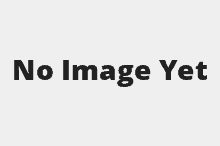Should you delete the oldest parts of long email chains?
That is a question some colleagues and I discussed (i.e., had a disagreement) about 15 years ago.
Some of us (including myself at the time) had the opinion that if replying to a long email chain, it is best to delete all but the last couple of messages in the email before replying. The argument was that you risk a build up of the email size (wasting reading time and storage space), and that you risk the whole conversation going to the wrong person.
Of course that was at a time, if I remember correctly, when each person in our company only had a limited email storage capacity (perhaps it was 100MB, or maybe 1GB). Deleting emails and email chains was necessary to keep within your storage quota.
I now have a different opinion on this issue.
I think you should keep the email chain in place, unless it is general chatter that is not on a specific topic or is not work related, or if the topic has completely changed (which in that case it would be better to start a new email).
Keeping the email chain in place allows readers to check the original discussion or context of the issue, and provides full background to people who are later added to the recipient list.
Some of the links on this website may be affiliate links to products I use, have tested or am familiar with. I may receive a commission if you click on some of those links and make a purchase. This is at no additional cost to you.
However, you should probably delete the history of the emails if you are sending it to a person which you don’t want to know the past emails (but again, perhaps a new email would be better).
When I started in my current role, some people forwarded emails to me to give me information about the projects I was taking over. However, they had deleted most of the old emails in the email chain and only included the two or three most recent. This meant that I didn’t know the background to the discussion. In one case, I spent months believing a project did not have a specific deliverable in place, when it actually did, it just had not been filed in the place I expected. If the full email chain had been included I could have seen that past emails in the chain had noted where the deliverable files were stored (in a different location due to their large size). Of course a proper project handover should have solved that issue instead.
Table of Contents
Problem: Information is missing from emails
Some of your project emails seem to be missing context and background information. People (or you) have been deleting the past messages in the chain when replying or forwarding the email around. This is then causing people to not understand the topic, believing some things have or have not been done, and generally lacking the information they need.
Important information is missing from your emails. Continuity is lost.
Solution: Keep the email chain intact
When you (or your team) sends replies to an email (or forwards an email to another person), make sure you keep the original message in the email.
This provides background information to the reader, and gives a reminder of the topic, history of the email, and context regarding who started the email and the ensuing emails.
The recipient may not need the history of the emails if they have been involved along the way, but you should assume the email will eventually need to go to another person who doesn’t know the discussion history. Or perhaps the email will be needed as evidence for a decision or approval. Either way, keeping the past messages in the email keeps the discussion history intact if it is needed. It also helps you later when you are trying to remember what was originally discussed or agreed on.
Keeping the past emails in the email chain (sometimes called the email thread, or the email tail) maintains the continuity of the message, and maintains transparency on the full content of the email.
There are exceptions when you don’t want the past messages in the email to be included, such as general discussion, social discussions etc, but those discussions are probably best in a chat system such as Teams, Discord, Slack or similar, rather than in emails. Also, if you are sending the email out of your organisation to a client or contractor, you may not want them to see all the discussion in the original email. Deleting the old parts and only including the final decision or recommendation may be appropriate, or writing a new email completely may also be best.
However, in all cases, remember, whether replying, forwarding, or starting a new email, make sure the title is appropriate to the topic being discussed (see my post on why your email subject line matters). Also keep the conversation on topic. If the topic changes, that should move into a new email. See a good article on email thread best practices that covers some of these.
Even with the above, you must still be careful when replying to and especially when forwarding emails. If you are sending it to a large group, or to a person outside your organisation (or even just outside your team), you should make sure it is appropriate for them to see the full history of emails. Perhaps someone in the chain had criticised that person or similar, it would not be good for them to see that. You also need to avoid “data leak” where outsiders gain insider information from your organisation when they shouldn’t. And of course be careful when replying to all, that you don’t include the whole company or similar (see my post on the topic of emailing messages to all)
Some companies may also have a policy (or an automatic system) to delete all email history in a chain past the most recent two emails. This is to avoid unintended people getting unintended information, especially outside people. If that is the case, you need to work out how to ensure your email audience is fully informed on the history of the email discussion.
A better system than email for topics that may have a lot of back and forth discussion or information may be to use a chat system that is attached to each topic (or task). Such as the comments section in Microsoft Teams, or the similar (and better) systems in Monday, Teamwork or Nifty (and most other project management systems). This allows the communication to be kept to the correct topic, and people joining the project later can still see all the past history of the chat on that topic/task without having to be forwarded an email.
Lesson: Keep email chains or use task chat
Keep the email history in replied or forwarded email chains so that the reader can see the full context if they need to. This saves time for them, and ensures they have access to the full conversation of the topic if they need it.
If you believe you need to delete the past emails in the chain (such as when sending it to a client), it is probably better to start a new email, and add just the relevant information.
Also, keep the content of the email chain to the topic stated in the title. If the topic changes, it should be moved to a new email.
An even better alternative to using email for long discussions on a topic is to use the task or topic comments function built into most modern project management systems, such as that found in Microsoft Teams, Monday or Nifty.