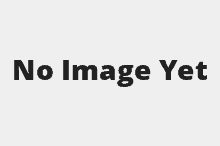Problem: Your projects are out of control
I see many projects that go over budget, behind schedule, and generally just don’t deliver properly, often due to lack of good project controls.
These projects and sometimes the whole company don’t manage their projects properly and don’t know what is happening with the costs and schedule of their projects. Good project management processes are not in place (or not being followed), and they don’t have good project controls in place.
Project success depends on good project controls.
By the way, when I say “good project controls”, I don’t mean lots and lots of different spreadsheets and long management plans telling people what to do (which end up not being read because they are too complicated).
Solution: Implement good project controls
The solution is simple to state. Implement good project controls (as well as other good project management processes). This includes the procedures and processes for project control but also the tools to do this. I have previously mentioned my views on good project procedures.
However, although it is easy to say the above, doing this in practice is not always so easy.
I am a project manager and usually have someone else handle the details of project controls for my projects, so I defer to a much more experienced person for a definition:
Some of the links on this website may be affiliate links to products I use, have tested or am familiar with. I may receive a commission if you click on some of those links and make a purchase. This is at no additional cost to you.
A good definition of project controls comes from Patrick Weaver of Mosaic Project Services.
Project controls are the data gathering, management and analytical processes used to predict, understand and constructively influence the time and cost outcomes of a project or program through the communication of information in formats that assist effective governance and management decision making.
Reference Project Controls – A Definition
My summary definition:
What is Project Control?
Project controls help you keep track of project costs and project schedule.
There are other components such as document control, risk management, quality control and delivery control as well, but here I am mainly focusing on cost and time (schedule).
I have been on many projects that have project controls systems in place that are difficult to use, only accessible by a few people, and that end up taking far too much time to use.
The project manager (and preferably the project management office of the company itself) should make sure that their projects use good tools for project controls.
For a simple project, a spreadsheet may be ok, but this is not a good way to do project controls for most projects, especially those with more than a few people involved or where you want to do reporting based off the project control information.
Some companies run their own custom databases. I think this is better than spreadsheets, but requires staff to learn a system that is probably not used outside of that company. It reduces the availability of extra training resources (e.g. from youtube) and also reduces the incentive to learn that system if the person may move to another company some time.
I love to see good systems in place, and to me that means good project management software (either locally hosted or cloud based) that is developed and maintained by an external (specialist) company.
A good project controls system will significantly improve the likelihood that your project will complete on budget and within schedule
There are lots (I mean hundreds) of project management systems on the market. To me, some of the key features a project control tool should have (hopefully as part of the project management tool you use) are the following features:
- Easy to get started. Well designed interfaces and logical menu systems.
- Good online training (video’s, instruction pages etc) of the software.
- Automation of tasks (no copying and pasting of data required from modules or data sources).
- Automation of reporting (i.e. able output reports to pdf or word or other file formats). Note however that if the whole company is using this system, senior managers should be able to log in and see these reports without having to have the data exported (but you still need that ability to export, there is always someone who needs it in a different format).
- Integration with your timesheet, scheduling, and accounting systems (either part of the same package or able to import that data automatically or at the press of a button, not multiple timesheets on different systems). This would ideally include project expense receipt capture as well (either in the project management system or in the finance system and be shown in the PM system)
- Show status reports and summary reports easily (on a dashboard).
- Allow higher managers to see a summary of the status (cost and schedule) of all the projects within a specific area (say individual project manager, team, business group, region, country etc).
- Provides the project manager with easy and nearly instantaneous information about the current state of their projects cost and schedule (without having to request an update from the project controller).
- Linked to the allocation of project (and other projects) tasks, so that work loads of staff can be seen.
- Team work load balancing (shows who has what work load and where extra resources are needed).
- Forecasting functions
There are many more features available depending which software you use, but those are the items that come to mind.
Lesson: Use good project control systems
Many projects don’t manage their costs and schedule properly. Project controls are important. They help you keep track of project costs and project schedule.
A good project controls system will help the project manage its costs and schedule, and preferably be part of a project management tool. It should be a software that is easy to use and that automates as much of the work of project controls as possible.