Keep good control of formal documents.
When writing a set of documents, plans, etc, make sure that final production is coordinated by one person, or that the file storage is controlled so as to avoid any confusion.
If not then one manager may look at the document, change it, and get an admin person to reformat it, while another manager does the same process elsewhere.
It may be better for each set of documents to have one person as the “controller” that all changes go through.
A document “check in” system in a document control system can help alleviate this problem but a single person in control as well as this can ensure the documents integrity.
Although the “PM” may be named as the only person who can authorise changes, these changes should only be done through one person.
An example of this problem is when a project director asks for a copy to review, makes changes and then gets an admin person to input the changes, format, and issue again. The files may end up stored in the wrong place, or on a different system (particularly if working in multiple non networked offices).
Some of the links on this website may be affiliate links to products I use, have tested or am familiar with. I may receive a commission if you click on some of those links and make a purchase. This is at no additional cost to you.
A checkout system will reduce this risk but not eliminate it completely.
It is very easy for errors, page numbering, nomenclature etc to alter between versions, or updates to tables or charts that need to be inserted could get changed independently.
A good revisioning record system helps. Once a document is issued as final, any revisions should detail what has been changed and record kept with the revised document.
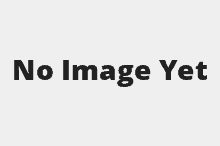
Hi, I just found your website… As a new PE and gaining more and more responsibility I’ve found your website very valuable as a lessons learned. I like your short posts but they are extremely informative as I can apply them to my own workspace/projects. Just wanted to say thanks, Thanks!