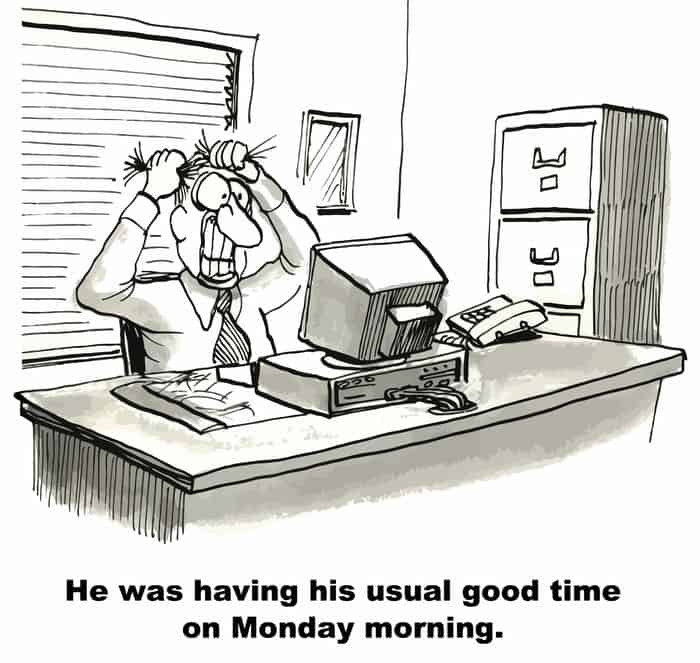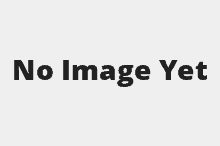Problem: Your project team won’t use the project systems properly
I often manage projects where the project team does not use the project systems properly and the company systems properly.
They don’t file their emails to the project code, they don’t store the documents in the correct place, they work from their local C drive instead of the project folders, they don’t tick off tasks in the project management system.
In fact I find many people just use local storage, phone calls, informal team chats, and informal unfiled emails for all their work.
This makes the life of a project manager very difficult and time consuming. I find that in a project in which the team uses the system properly, I as the project manager only need to spend a minimum amount of time managing the project. Whereas if they do not use the systems properly, I may need 10 times or more time than normal to keep track of everything.
If the team does not use the systems properly, your project could fail due to some or all of the following:
- It will not pass a quality assurance (QA) audit.
- Other staff other than that person cannot find the produced documents or instructions they require.
- Files get lost (i.e. you cannot deliver the scope to the client)
- There are no records of what was or still will be delivered to the client (you don’t know if you have completed and delivered the scope)
- Duplication of work (wasted time leading to exceeding budget).
- Going over budget due to the extra time it takes to find documents.
- Going over schedule due to the extra time to find documents, and from duplication of work (due to people not knowing what others in the team are working on).
This also applies to bids for projects.
I have been on teams preparing a proposal for a project, in which the whole team followed the procedures and systems. Although still hard work, those proposals generally are well written, delivered in time, and don’t cost more than expected to produce.
Some of the links on this website may be affiliate links to products I use, have tested or am familiar with. I may receive a commission if you click on some of those links and make a purchase. This is at no additional cost to you.
However, I have also been on teams preparing proposals where all planning and coordination is done via informal Teams chats (which are not searchable, cannot be seen by others, and are not backed up or filed). Those proposals usually end up costing far more to prepare than they should (due to the labour hours needed), they also don’t have related emails and files stored properly, and things get overlooked. The outcome is nowhere near as professional or as competitive than a well managed proposal.
The type of systems I refer to are:
- Email storage and filing
- Approved chat systems (making sure you create the correct channels, teams etc).
- File storage (i.e. you need a single source of data)
- File naming
- Project controls
- Project forecasting
- Change management
- Timesheets and cost codes
- Actions registers (either in a PM system or in a database, spreadsheet or similar)
Solution: Use available project systems properly – Do it right the first time.
I believe it is better to set up and work on projects properly. Do it right and you will save time and money in the long run.
If you are the project manager on a proposal or project, there are a number of key things I believe you should do to ensure your project team uses (or at least strongly encourages them to use) the existing company systems properly:
- Ensure you have done all the required training in the use of the company systems, project systems and managing projects.
- If possible, ensure your project team leads have also done that training (it is much easier to get their sub-teams to use the correct systems if the team leads understand what is required in using the systems).
- Make project information and requirements easy to find (such as with a project summary page)
- Set the example.
- Use the systems and procedures as they are designed.
- Ensure you file all your emails to the project (sent and received).
- Store your documents in the correct location (including working documents).
- Minute or note all meetings, or at the very least make an actions list from them, which you should store in the appropriate system.
- Provide your team with a proper brief of what they are required to do, including tasks, due dates, and responsibilities.
- Make a master list of the team, responsibilities and reporting and approval requirements.
- If you use Microsoft Teams, Slack or any other similar system for communication, set up a specific team and sub team channel. Don’t use informal ad hoc chats to plan and coordinate tasks.
- Mandate the use of specific systems or procedures from the start of the project. If you leave it too late, people will have developed bad habits, which are hard to break.
- If possible, I would even try making a project brief for each team member, which would include a standard list of requirements for this project (that everyone gets), including how to store emails, project codes, document storage, and communication.
- Every time you see someone skipping a step in the project (e.g. sending an unfiled email, sending a document by email without a link to its formal location etc), reply back to that person that they must adhere to the agreed project systems. It might seem like you can just fix it yourself, but that just encourages them to be lazy. Instead, you should effectively reject their email or file and ask them to re send or re-store it in the correct manner. They might think you are being bureaucratic, but a few of those rejects and everyone will start following the rules, reducing the workload on everyone a lot, especially later when you are trying to find documents.
- Ask the more senior people in the project team (who often may be older or more senior to you) to be especially pro-active in following the system. I find that asking them as a personal favour, as you want to make sure you don’t fail the next project audit again, sometimes works.
- Depending on the size of the project, do a weekly or monthly internal audit of the project. Check that all documents, emails, instructions, and chats are being done in the correct manner.
- If anyone tells you something like “the deliverable set is here in this chat, ready to go”, or “the client cancelled the scope and has now changed it”, ask them for the evidence in the correct format. I.e. it should be documented in the change register, formal email, file system etc. If it is not in any of the approved methods, you should treat it as if it doesn’t exist. And tell them so (i.e. make them get it or put it in the correct system).
Note that these are some of my “ideals”, I struggle myself to get my project teams to do many of these things. There is constant push back with phases such as “it takes too long to do it in the system”, or “the system is too bureaucratic, just get on with it and we will sort it out later” or “we need to move fast on this one, so there is no need to be formal about everything”.
I agree and recognise that systems can feel like they slow everything down, in fact, your company should have a dedicated team of people constantly auditing and improving the systems to make them faster and more efficient (and if your company does not have this team, they will eventually fall behind the market and become too expensive to win projects). However, my view is that if you and your team don’t do it right from the start, you will just have more problems, delays and costs later.
You don’t have to expect everything to be perfect (I dream of one of those projects), but you should expect that most of the project will be done according to the set systems and rules, and anything outside of that is just a mistake, to be corrected and learnt from. Doing things outside of the systems should not be the rule or normal way of doing things, it should be the exception.
And if you or your team don’t think that the project systems or company systems are suitable to meet the requirements or deadlines of the project, then you should consider whether the project should not be done, or whether the systems can be improved to allow it to be done, or perhaps even make an exception to the systems. However, if you choose to do use an exception, you should document it (that is what a project management plan is for), and make sure you then stick with that documented alternative.
For me, the key is being able to still find everything (emails, instructions, agreements, contracts and files) during and at the end of the project, and having the evidence of approvals etc. If you and any team member can still do that, then your “exception” system is probably meeting the intent of the formally approved company systems, and so should still be able to deliver a successful project and also pass an audit.
Of course a good project management system should be easy to use, and should also include all the functions you need to manage the project, coordinate tasks, discuss project issues, link to or store documents, and report on schedule and costs.
A few of the good project management software systems I like for that are:
Lesson: Using project systems properly is important
Using your company’s nominated project systems is important.
They are there to help your project deliver to budget and schedule. Although getting your project team to adhere to them can be a struggle, there are ways to encourage them to do so.
You as a project manager will benefit from your team following the systems, especially in saved time. The project will also benefit. And as an added bonus, your projects should also be able to pass audits much easier if everyone uses the correct systems and follows the procedures as they should.
Your company needs good systems in place. They should be easy to use and provide all the key functions you need to manage the project, allocate and coordinate tasks, and report on the progress of the project.